Version 2.0 £9.99
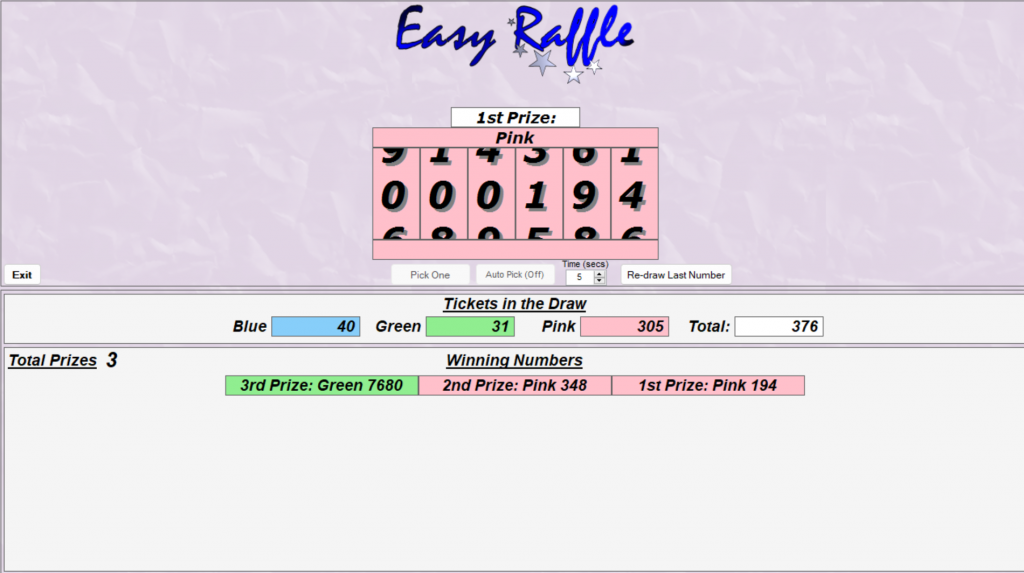
Some of the new features not in V1.5:
Up to 6 digit numbers can now be used.
The colours can be edited.
An option to allow re-entry of drawn numbers for a chance to win multiple times.
The amount of tickets sold can be saved.
Multiple books of the same colour can now be used in the same draw.
All other functions
- Runs full screen (recommended) or in a window
- It picks random numbers up to 6 digits in length from 1 to 999999
- It can pick numbers for up to 1000 prizes
- Can be used with a second display device if it’s available (extended desktop)
- Each prize can have a description attached which is displayed along with the number
- Prize lists can be saved and edited at a later date – ideal if you need to add more prizes as they become available
- You can have up to 16 different coloured tickets in each draw
- Ticket lists can be saved and edited at a later date – ideal if you need to add more tickets as they are distributed
- Recover your draw after a computer crash etc. Restarts exactly where you left it
- It can handle re-drawing of individual numbers – useful if the winner declines the prize
- Each winning number can be re-entered into the draw for a chance to win up to 10 times
- Winning numbers can be displayed using a simple non-animated display or a 6 reel slot machine type display
- It can display the security number on your tickets
- It will keep an accurate record of all the draws made (.txt and .csv files are generated for each draw)
- You can have you own logo displayed on the main draw screen
- You can customise the background graphic and edit the text that’s displayed before the draw starts
Easy Raffle is split into two main parts: prizes (1) and tickets (2)
Prizes
Enter the total amount of prizes and adjust the quantities and descriptions if required.
Tickets
Input the colours and quantities of tickets in your draw.
Add a security number too (optional but recommended).
Draw the numbers
When you’ve added all the prizes and tickets you can start to draw your numbers.
To display the numbers you can use either a slot machine style display or you can use a simple non-animated display.
View and print the results (optional)
When the draw is complete you can view and print the results.
.txt and .csv files are also available so you can view and print the results using third party software.
Version 1.5 £7.49

What is the Easy Raffle software ?
It’s a random number generator that can pick the numbers for your raffle. It’s specifically designed for raffles that use cloakroom style tickets.
These are supplied in books of various colours with numbers ranging from 1 to 1000.What can the Easy Raffle software do ?
- It can be used to pick the numbers for up to 500 prizes.
- Each prize can have a description attached which is displayed along with the number.
- Prize lists can be saved and edited at a later date – ideal if you need to add more prizes as they become available.
- It picks random numbers from within a range that you define. The range can be from 1 to 1000 and anywhere in between.
- It can handle spoiled or unsold tickets – these can be individually removed before the draw starts.
- It can pick from 5 different colours. Pink, blue, white, green and yellow are all catered for. Mix the colours if you wish.
- It can handle re-drawing of individual numbers – useful if the winner declines the prize.
- It will display the drawn number in large characters on the screen or using a 3 reel slot machine type display.
- It can display the security number on your tickets.
- It will keep an accurate record of all the draws made.
- You can add you own title or logo.
- You can customise the background graphic.
- You can edit the text that is displayed before the draw starts.
- The software can make use of a second display device if you have one. This could be a TV, second monitor or projector.
1. Enter the total amount of prizes.
Adjust the quantities and add a description (optional).
1b. Save your prize list for later use or further editing if required.
2. Input the tickets sold.
Add a security number (optional).
2b. Remove any spoiled or unsold tickets.
Remove individual numbers by clicking them (red background)
3. Make the draw.
Decide before the draw whether to use a slot machine type display or a classic display (Options and Tools/Draw Display)

